There are thousands of provinces in Hearts of Iron IV - each and every one of them has a unique ID (a number assigned to it) so that you can refer to specific provinces in console commands. This is a simple guide that shows how to find and use province IDs in Hearts of Iron IV. To be clear, province IDs are not the same as state IDs, you can find a list of state IDs here.
To find out a province IDs, all you need to do is open the console, and type the following command in:
This command enables debug tooltips. Tooltips are the boxes with text and information that show when you hover over countries in the game/map. Debug tooltips are the same, but they provide more information, including province IDs.
So, after enabling debug tooltips, to find out a province ID simply hover over a country on the map:
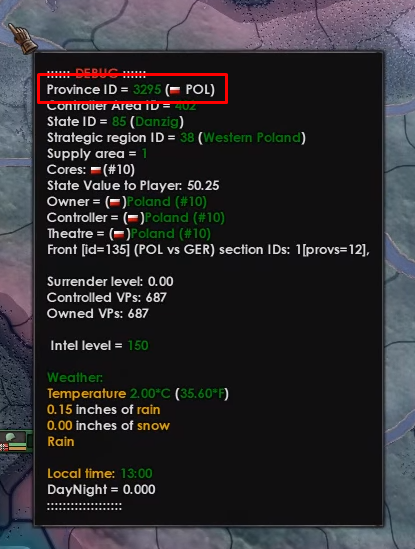
Highlighted in the above image is the province ID of an area in Poland, which is 3295. This could be used in one of many commands, here are some examples:
- The setcontroller command, to change the controller of the province to a different country.
- The spawn command, to spawn units into the province.
- The goto_province command, to move you camera to the province.
There are many more commands that utilize province IDs, find them all on our commands list.
If you play other Paradox games (the makers of Hearts of Iron IV), you might be interested in this list of EU4 province IDs. Find more Hearts of Iron IV guides here.
